개발환경
- iOS: 17 이상
- Swift 버전: 5.9
- Xcode 버전: 15
문제
Firebase Messaging 기능을 테스트하던 중 "Could not get GOOGLE_APP_ID in Google Services file from the build environment"라는 오류 메시지를 만났다.
해결
문제 접근 순서:
- 번들 ID 확인
- Firebase에 저장된 번들 ID와 프로젝트의 번들 ID가 일치하는지 확인했다. 둘은 정확히 일치했다.
- GoogleService-Info.plist 파일 재다운로드 및 확인
- 혹시 모를 파일 문제 때문에 GoogleService-Info.plist 파일을 여러 번 다시 다운로드하여 정확성을 확인했다. 이전 경험상 파일 이름이 잘못되어 문제가 발생한 적도 있었기 때문이다.
- 오류 메시지 분석
- 정확한 스크린샷은 없지만, 오류 메시지가 "Run Script" 부분을 잠재적인 원인으로 지목하고 있었다.
문제를 해결하기 위해 [Run Script] - [Input Files] 섹션을 살펴보았다. Run Script를 추가할 때, 기존에 있던 $(SRCROOT)/newInputFile 경로에서 $(SRCROOT)/를 제거하지 않고 Firebase Input Files 경로를 그대로 붙여 넣은 것을 발견했다.
원래 경로는 $(SRCROOT)/newInputFile과 $(SRCROOT)/${DWARF_DSYM_FOLDER_PATH}/${DWARF_DSYM_FILE_NAME}으로 설정되어 있었다.
Input Files에서 $(SRCROOT)/를 제거하자 오류가 해결되었다. 이 문제는 두 개의 루트 경로가 중복되어 Xcode가 GoogleService-Info.plist 파일의 정확한 위치를 혼동하여 발생한 것이다.
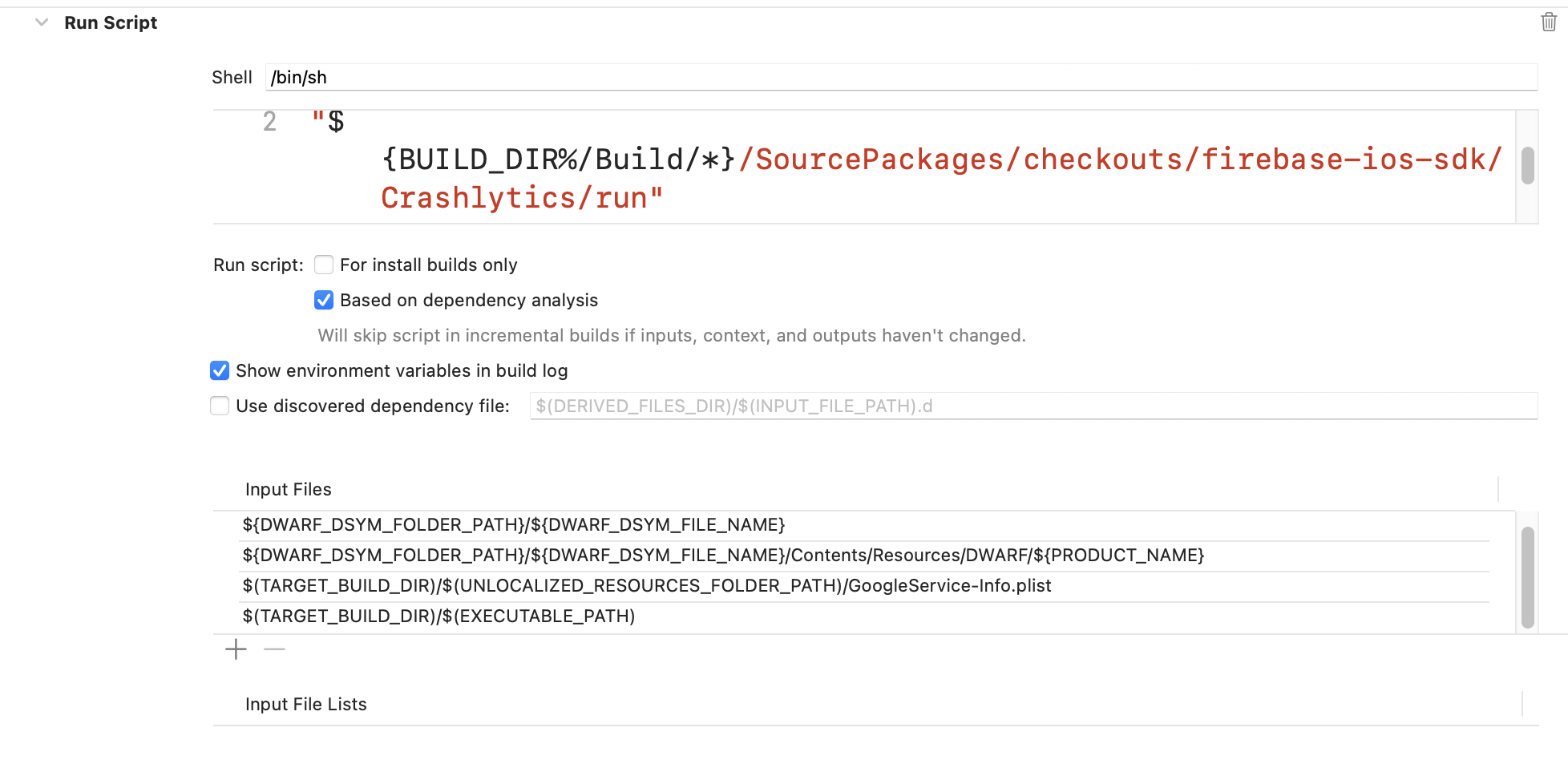
$(SRCROOT)/newInputFile
$(SRCROOT)는 .xcodeproj 파일이 위치한 경로를 나타낸다.
'Dev > Issue' 카테고리의 다른 글
| [Error] Library not loaded: @rpath no such file (0) | 2023.11.13 |
|---|---|
| [Error] object has been deleted or invalidated. (0) | 2023.11.01 |
| [Issue] Assets을 실수로 삭제했다면? (0) | 2023.08.22 |
| [Error] Could not insert new outlet connection (2) | 2023.08.16 |



