https://developer.apple.com/videos/play/wwdc2023/101/?time=1009
Keynote - WWDC23 - Videos - Apple Developer
The Apple Worldwide Developers Conference kicks off with exciting news, inspiration, and new opportunities. Join the worldwide developer...
developer.apple.com
This post is based on Keynote-WWDC23, especially for iOS.

What's the updates for starting iOS 17 ?
It was inspiring to check out how Apple updated for iOS17 deeply considering user characters, privacy, and convenience. Here are some updates that you might be interested in:
✔️ Call / Contact/FaceTime

- Contact Posters: These posters are displayed on a user's phone when receiving a call, allowing customization with photos, memojis, and various font options. Apple has considered Chinese and Japanese users by adding vertical writing content direction.
📌Cool fact: Apple introduces a feature where the posters will be displayed on the recipient's contact profile.
- A live transcription service is new: This service displays messages on the user's screen when someone leaves a live voicemail. It's useful for understanding missed calls during meetings or other situations.
Users can leave: If a FaceTime call is missed, users can leave a video or audio message for the caller.
✔️ Message

- Stickers in iMessage: iOS 17 brings significant changes to Messages, especially with the introduction of Live Stickers. The iMessage app now supports Stickers, including Live Stickers, Memoji, Animoji, emoji, and various sticker packs. Live Stickers allow users to create stickers from photos and videos with special effects, enhancing their messaging experience.

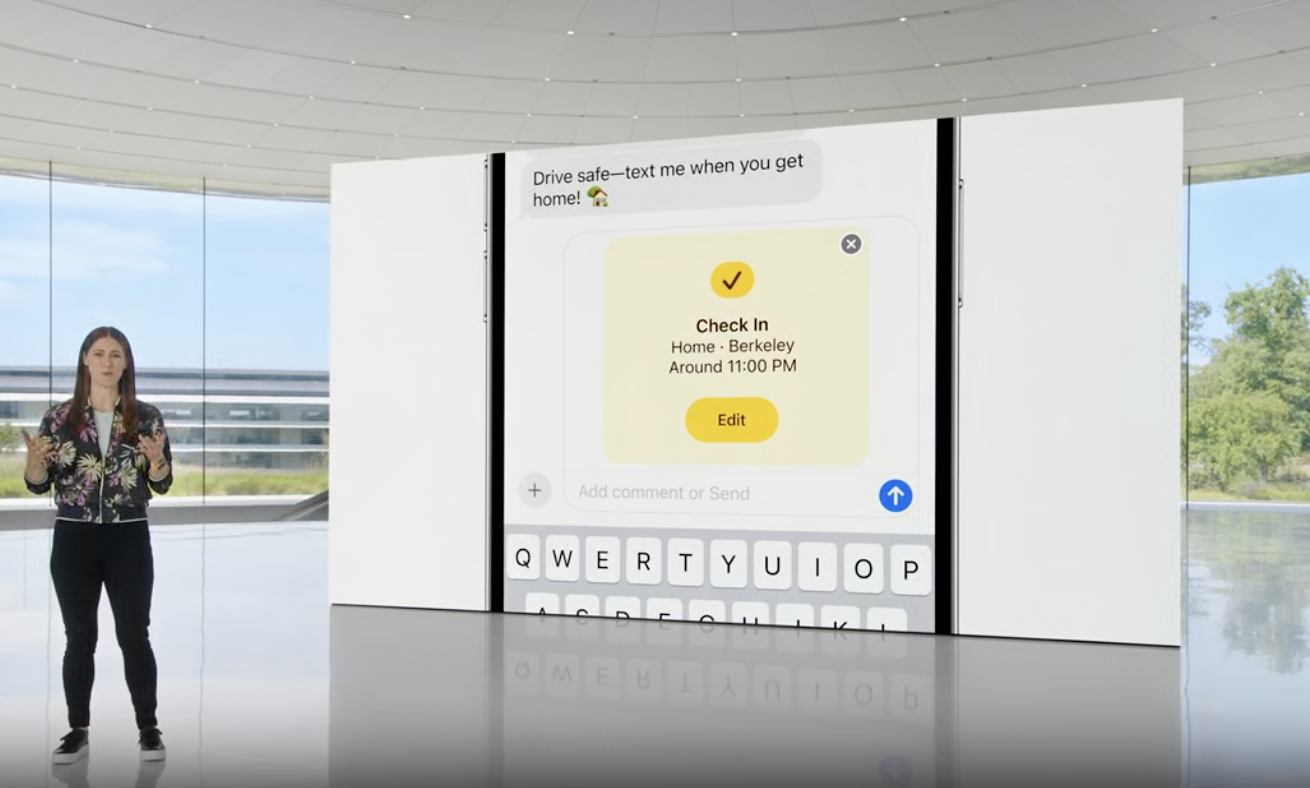
- Check In: Apple users can safely share their arrival at a destination through iMessage. This feature notifies loved ones about the user's battery status, cellular status, and location when there is a delay in reaching the destination.
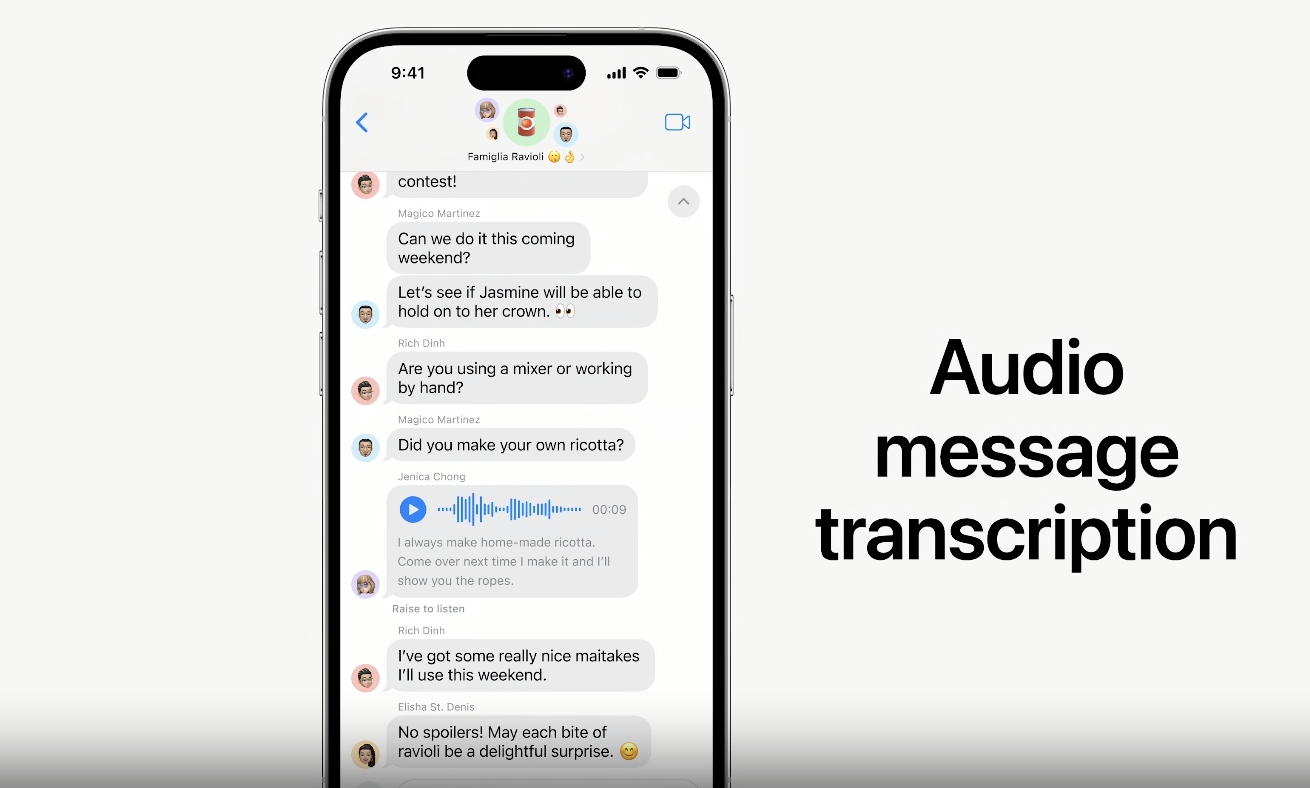
- Audio messages: Now come with audio message transcription, allowing users to read audio messages in the moment and listen later.
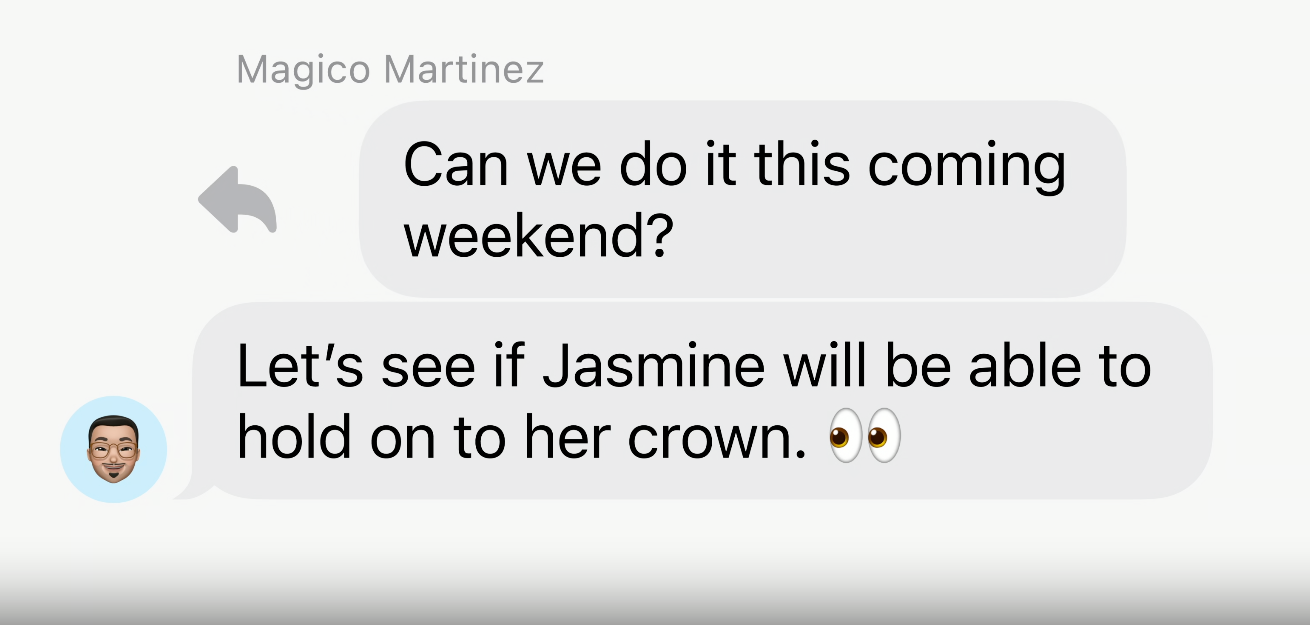
- Swiping to the right: Users can now swipe to the right on any message bubble to reply.

- Catch-up: In group chats, Users can catch up on massive chats from the point where they last read the messages.
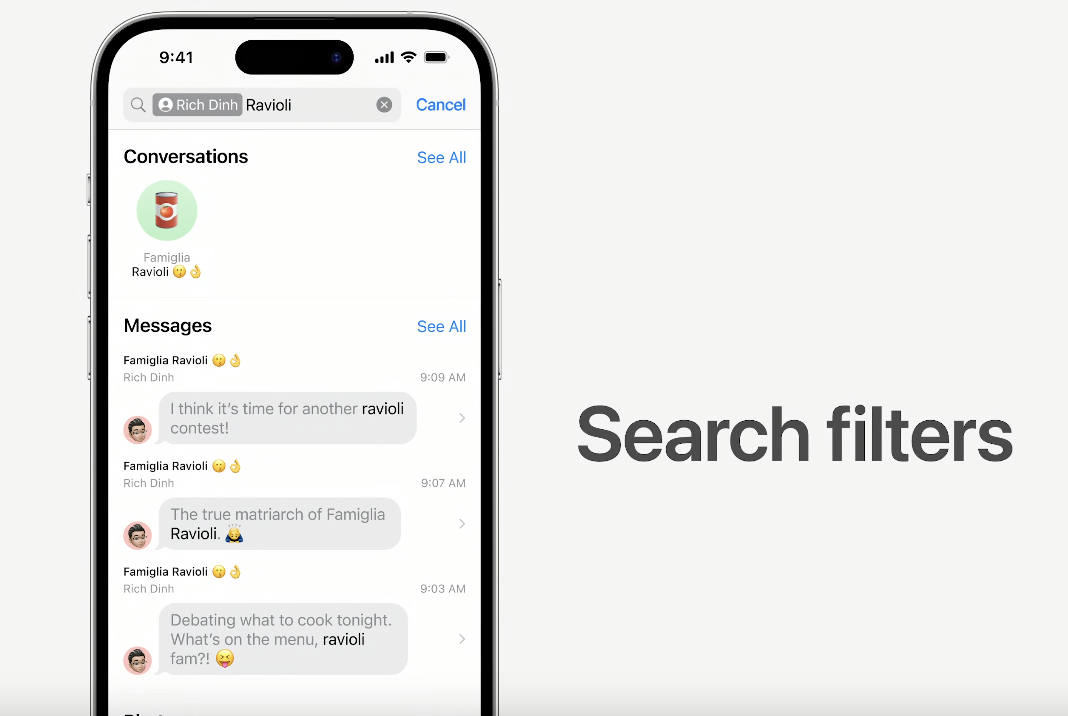
- Search filters: These are becoming more versatile, helping users find messages faster by combining search words such as people's names, keywords, and content types like photos or links.
✔️ Keyboard
- Autocorrect: This feature is now stronger, based on machine learning models and studies, reducing grammatical mistakes and improving the overall typing experience.
✔️ Photo
- Photo gallery: It will recognize one's pets as significant ones as Apple understands that animals are parts of the family.
✔️ AirDrop
- AirDrop will help users exchange contact information (like contact posters) easily by bringing their iPhones' heads close to each other. Also, iPhone user and Apple watch user can share their contact in the same way.

- The users can share their live streaming music to others if they want someone to be in the same beat.
- Music is available for airdrop. (SharePlay API)
✔️Map
- Offline Map service: This service is now available, eliminating the need for WiFi or cellular data.
✔️StandBy
- As an iPhone 13 pro user, I did not know the StandBy option before. StanBy is unique in that it is 100% personalized and customizable.

- While the iPhone is charging:
1. Full-screen experience presenting clocks, photos, and widgets with various styles.
2. Photo shuffle is available from one's album (the user can select the album for display).
3. Night mode is available (Red tone).
✔️Journal
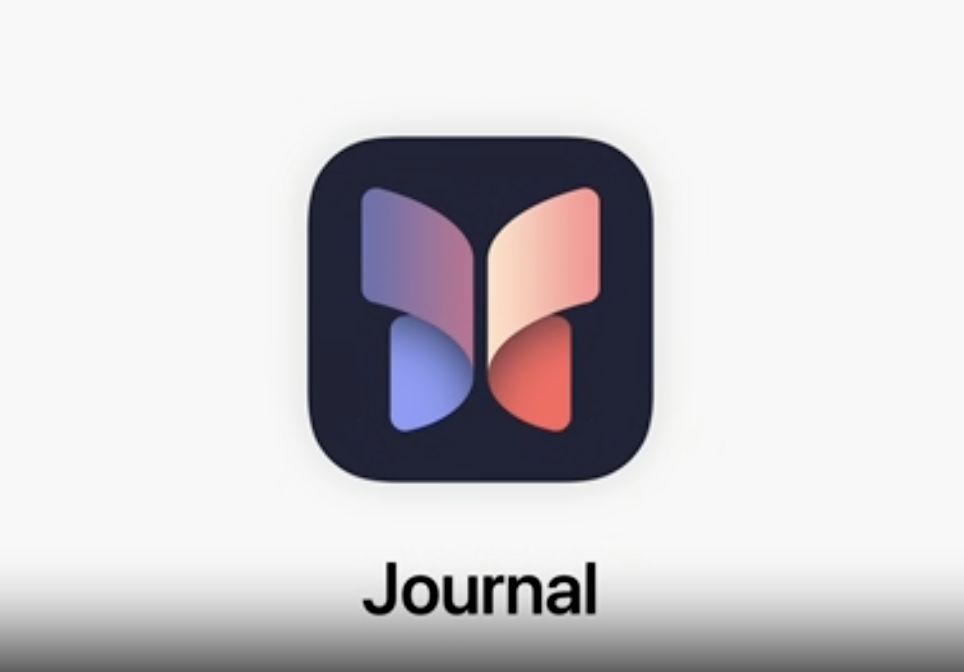
- iOS 17 finally allows users to write their daily journals based on their location and photos.
- Using on-device machine learning, the Journal suggests personalized moments to write about, including suggestions from photos, music, locations, workouts, and more. The Journal is designed to keep all documents private.
- Suggestion API
✔️ No more "Hey" to call Siri
- Yes, we don't need: Users can now call Siri by simply saying "Siri."